Online Tools To Create Elegant Code Screenshots
as the title suggests, “List of online tools to create elegant code screenshots”.
Carbon
Carbon
Carbon is the easiest way to create and share beautiful images of your source code.
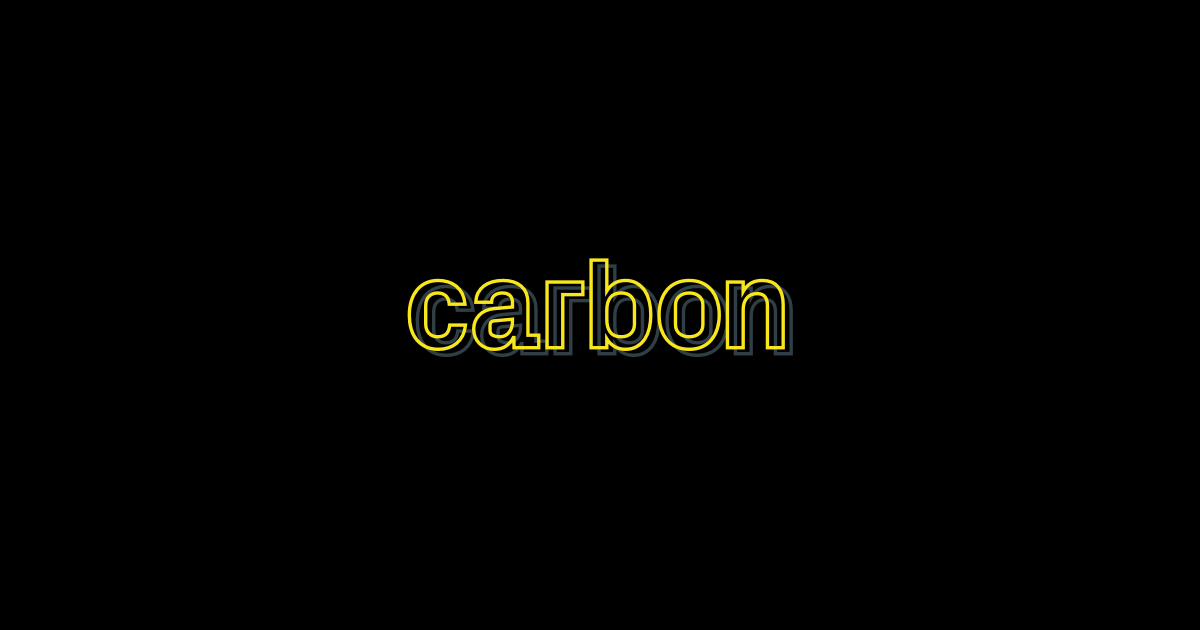
Ray.so
Ray.so - Create beautiful images of your code
Turn your code into beautiful images. Choose from a range of syntax colors, hide or show the background, and toggle between a dark and light window.
 https://ray.so/
https://ray.so/
Codezen
CodeZen - Zenify your Source Code
Generate shareable and elegant image from your source code. You can customize the image through bunch of options like themes, fonts etc.
CodeKeep
🚀Save, 🍻Share 📁Organize your code snippets with CodeKeep.
🚀 Codekeep lets you store and share bits of code and text with other users. Snippets can be organized into folders/labels for instant reuse. We took the best parts from Google Keep and Github to Organize your code snippets.
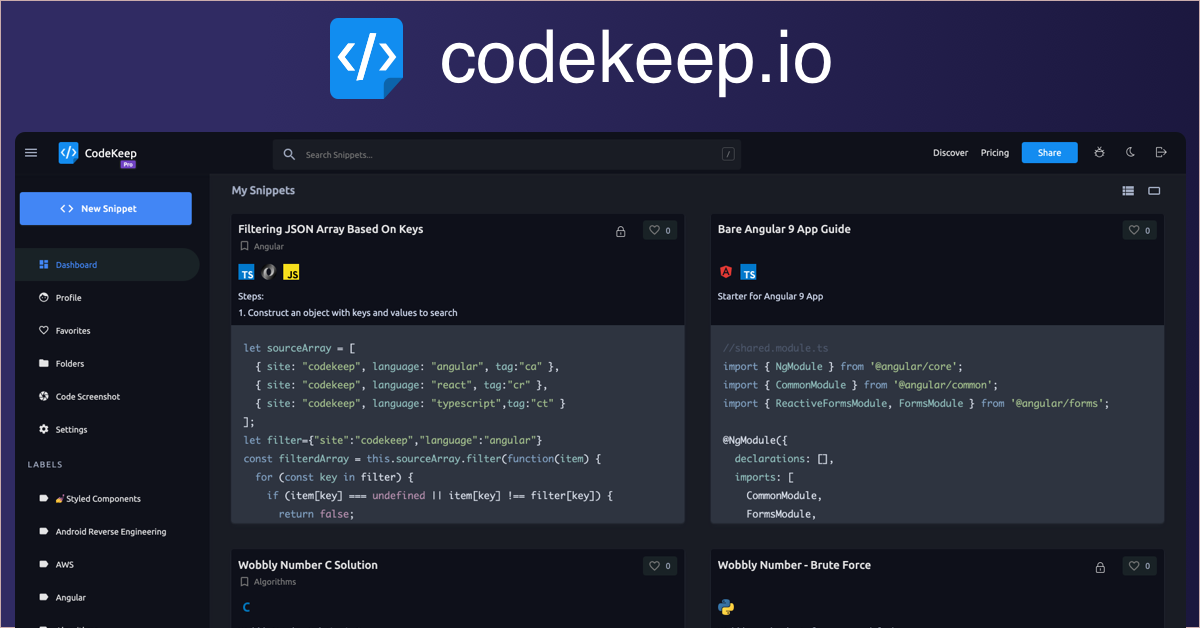
CodeImg
Codeimg.io
Create and share beautiful images of your source code.
https://codeimg.io/

VS Code Extension
CodeSnap - Visual Studio Marketplace
📸 Take beautiful screenshots of your code in VS Code! Quickly save screenshots of your code Copy screenshots to your clipboard Show line numbers Many other configuration options Open the command palette (Ctrl+Shift+P on Windows and Linux, Cmd+Shift+P on OS X) and search for CodeSnap. Select the code you'd like to screenshot.